Partnered with Industry Leaders
Business Solutions
Personalized solutions to help your organization gain a competitive advantage
Tailored Print Solutions
Solutions uniquely designed for your business, whether it be for workflow automation, reducing operational costs, to earn customer loyalty, or find a more sustainable approach to printing costs.
Printing and Imaging Equipment
Discover printers and multifunction copiers from a range of leading manufacturers including Ricoh, Lexmark, and more. Find the equipment that best suits your business, enhances your productivity, and offers you superior imaging quality.
Personalized Consultation and Service
A hands on consultation and service approach aimed to identify and streamline your key business functions, all while providing your business with quality and efficient customer service for the best possible strategy.
Document Management Software
Enhance your document management storage with the latest industry software tailored to build electronic workflows that directly address the costs, risk, and physical storage constraints associated with paper filing.